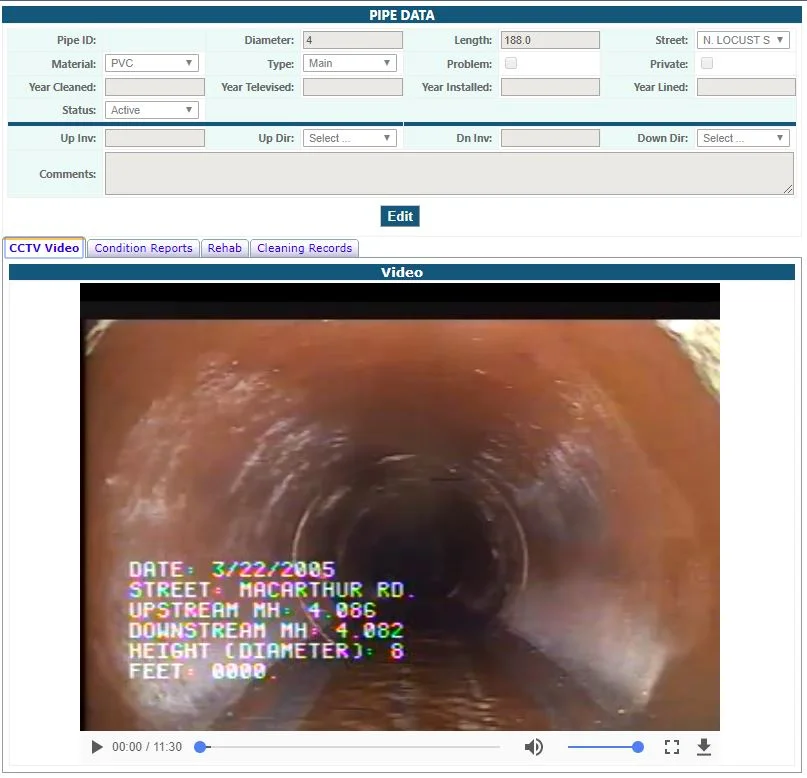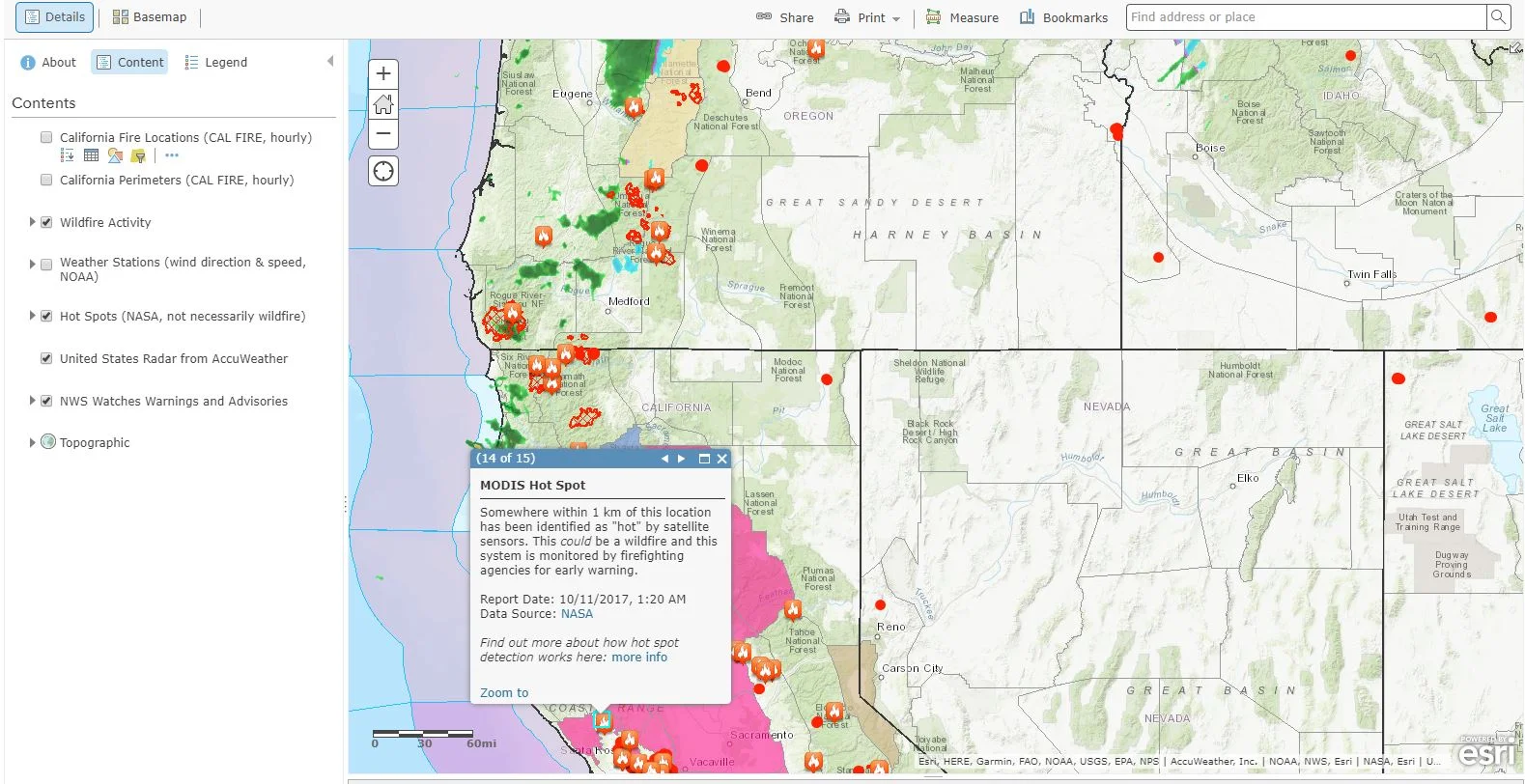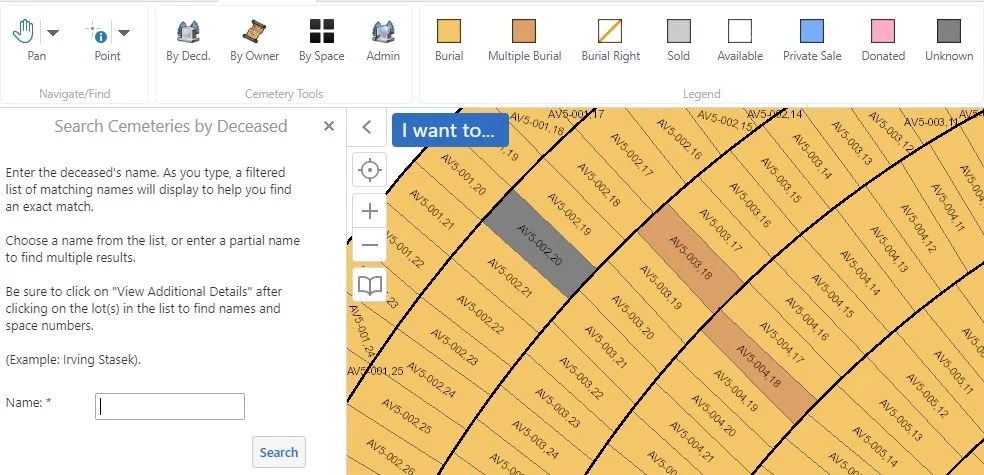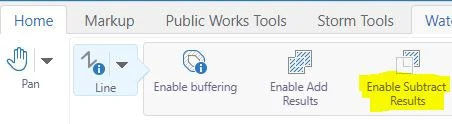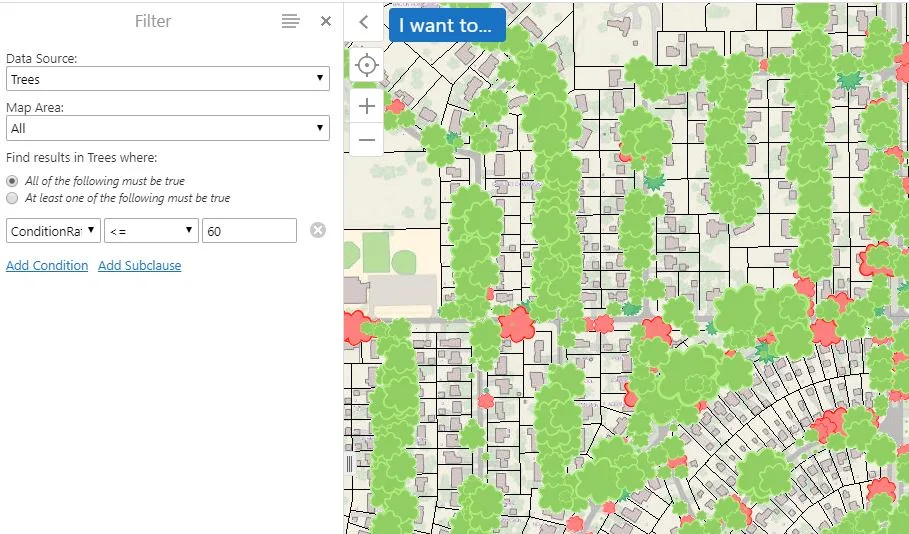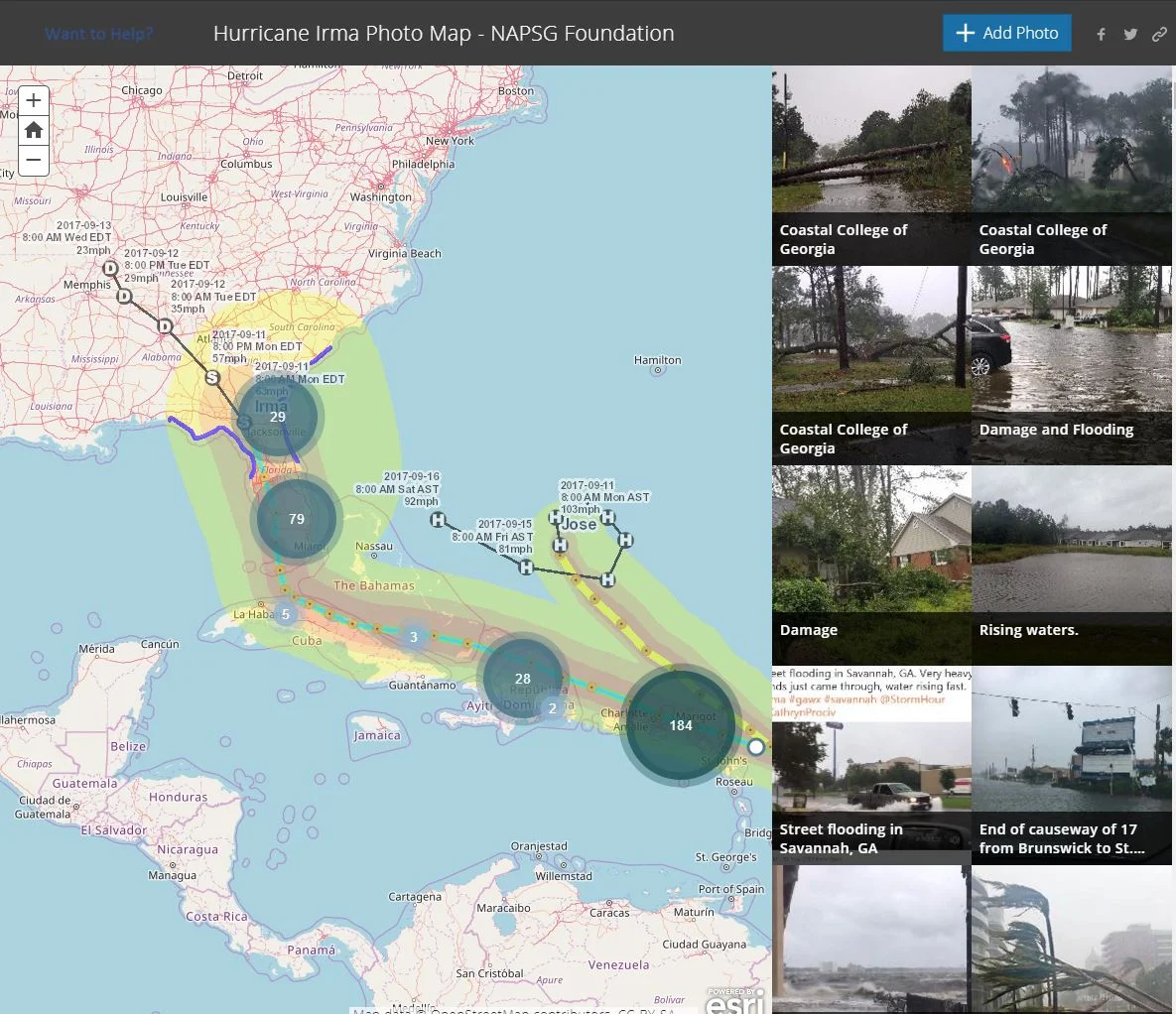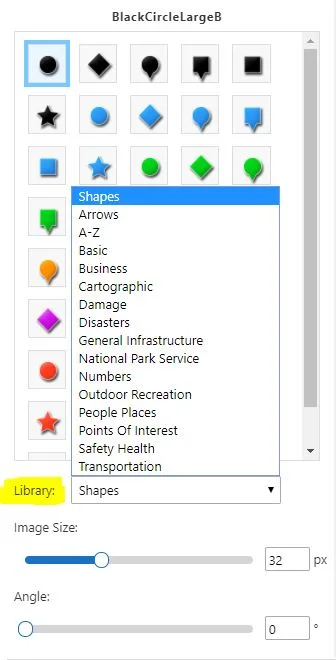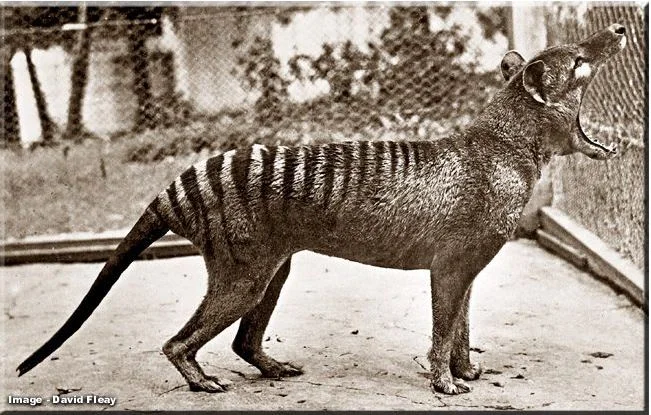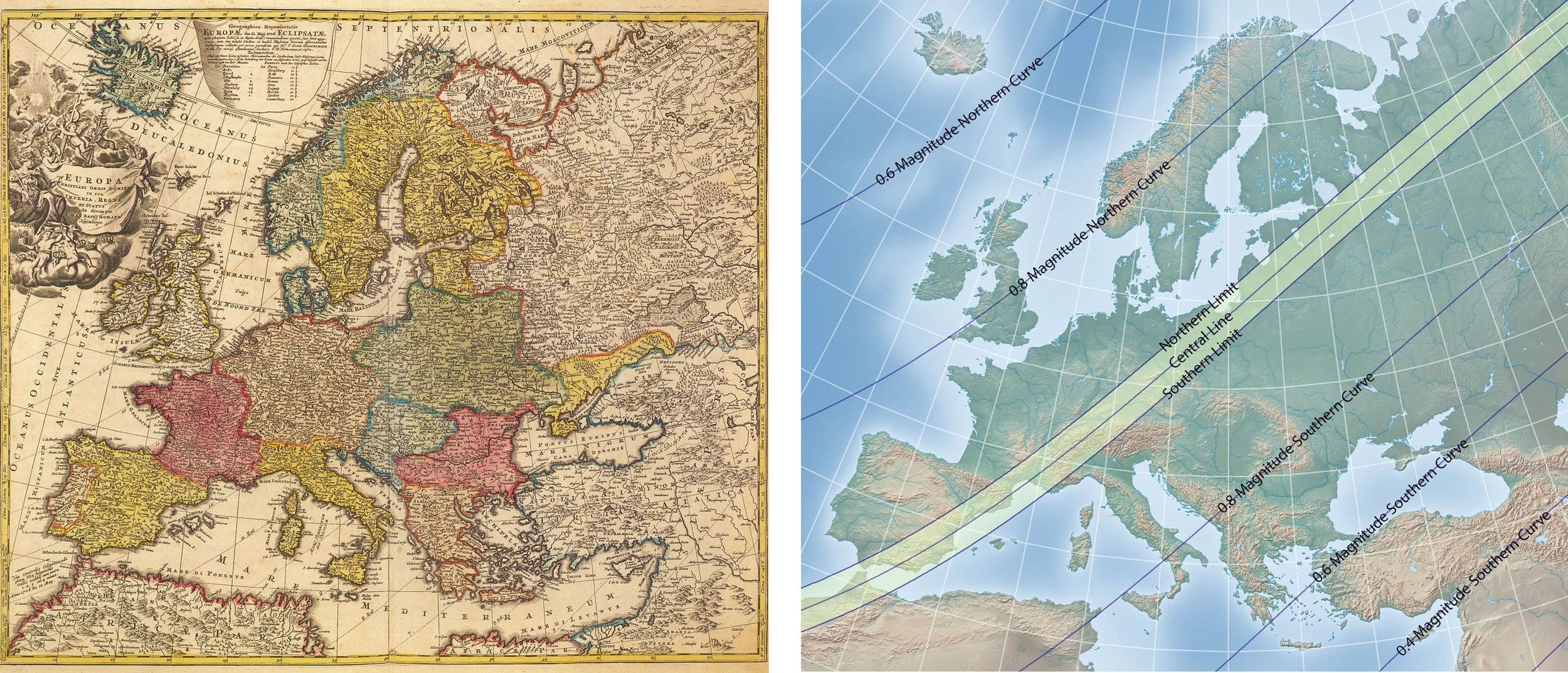Did you know that one of the additional GIS services we offer you (our wonderful clients) is linking CCTV inspection information into your application?! The process of linking CCTV data into your GIS is similar to the process we use for Linking As-builts.
National Fire Prevention Week
As this week is National Fire Prevention Week, we will take a look into how GIS technology is providing awareness and safety to the communities in Northern California that are currently being ravished by deadly wildfires. As mentioned in our previous post about Hurricane Harvey and Irma, GIS not only provides the general public with crucial information in disaster situations, but it also allows first responders and policy makers to work more efficiently. By clicking on the image below, you are able to view Esri's US Wildfire Activity Web Map.
Cemetery Tool
The Cemetery Records tool is a specialty tool we offer as part of our GIS services. This tool is tailored to fit your data. Despite the rather grim topic, a Cemetery Records map can be quite efficient when made available to the public. For example, if a community member calls your municipality in search of a genealogy report, you can guide them to the cemetery map; this way, they are able to pull up the information they desire on their own.
World Teachers' Day - Incorporating GIS
Most people have had at least one teacher that has made a positive and lasting influence in their life. Today is recognized as World Teachers' Day. Thank you to all the hardworking teachers out there! Let's take a look at the unique and innovative manners in which teachers have incorporated GIS into their lesson plans. Esri documents inspiring ways teachers are Advancing STEM Education with GIS.
Add, Subtract, and Save Results
Today we will be discussing the "Add/Subtract" results tool. In this example, we will be generating a mailing list to notify property owners of upcoming road construction that will be happening in their area. First, we will use the identify tool to select our general area(s) of interest. In this instance, it is best to use "identify by line" because we would like to select multiple parcels in a row along the same street.
Fall Shore Fishing
Fall Foliage Prediction Maps
September 22, 2017 is the astronomical start of fall here in the Northern Hemisphere! The interactive map below (click on image to link to website) has been produced to forecast peak leaf colors each year. The map compiles National Weather Service data on historical temperatures, forecast temperatures, and forecast precipitation, as well as historical leaf peak and peak observation trends in order to make the most accurate predictions.
Create and Save a Filter
Using the filter tool is a great way to sort anything in your GIS application that requires routine maintenance (i.e. valves, trees). A filter presents a focused view of a feature layer in a map. By limiting the visibility of features in a layer, you can reveal what's important. To begin, we click on the filter button on our toolbar.
Esri Story Maps - Hurricane Harvey and Irma
Use the Markup Tool to Add Images
One of the more recent features that have been added to your GIS applications allows you the ability to add an image for a new point (or points) on the map, using the markup tool. What does this mean? Well, we'll show you! First, you will want to go under "Markup" in your viewer and choose the point option.
GIS and Wildlife Management
On September 7, 1936 the last thylacine (Thylacinus cynocephalus aka Tasmanian tiger/wolf) died at the Hobart Zoo in Tasmania. Fifty years later the entire species was declared extinct. Today is remembered in Australia as "National Threatened Species Day." In more recent times, throughout the world, many humans understand and value the importance of biodiversity and protecting wildlife.How has GIS contributed to wildlife management and protection?
Customizing Labels
The Geography of the NFL
Did you know that the Green Bay Packers, who joined the APFA in 1921 just before the name change, are the only current team in the history of NFL who have maintained their name and location for its duration? View these maps of the history of the NFL and if the NFL divisions if they were to be based purely on geography.
Turn On/Off Layer Visualizations and Saving Projects
Using GIS to Monitor Volcano Activity
On August 24th, 79 CE Mt. Vesuvius erupted, burying the Roman settlements of Pompeii & Herculaneum. Remains of approximately 1,500 people have been discovered, but the overall death toll is still unknown. GIS provides a tool for extending hazard and vulnerability mapping to assist in the analysis of risk.
Linking As-Builts
Today we will be explaining how the "Link Asbuilt" tool is utilized in your GIS viewer. This tool is extremely helpful to those working out in the field, as well as in the office. It is a way to archive and retrieve as-built documentation for when issues may arise. With the flow and accessibility of this information being streamlined, project decision-making efficiency can be significantly improved. We are able to link your engineering record drawings directly into your GIS. Here is how you access them:
Total Solar Eclipse
This upcoming Monday (August 21st, 2017), the sun and moon will align, giving Americans a front row seat to a rare celestial event - a total solar eclipse (of the heart...sorry)! You can click on the following image below to link to a variety of websites, maps (some interactive) which show the path of the 2017 eclipse, eclipse calculators, and other unique information pertaining to the subject matter.
Switch to Tables
If you are interested in looking at information in a particular area within your GIS application, then you are probably familiar with the "identify" tool.You may also be familiar with the typically long list of features that show up in the "Identify Results" viewer, even if only selecting a small section on your map. Of course this list will be smaller depending upon how many layers you have turned on.
Dogs and GIS!
As we do so much for our little (or big) buddies, they have done some pretty amazing things for us humans too. To avoid getting off the topic of GIS, why don't I introduce you to Fabel? Fabel is the world's first licensed Arkeologihunden (archaeology dog) that is digging to make a difference with the assistance of GIS technology!
Filter Layer List
Today we will be discussing the "Filter Layers" option in the layer list. This new feature lets you find layers in your site faster.Many of you have spent years getting all sorts of information into your GIS system. This is great for analysis and exhibits, but the mass of layers can be hard to sort through. Layers can get buried in folder within folders and becomes hard to turn on. As you notice in the photo below, there are many folders that may be expanded within a layer toolbar! This can sometimes make it a bit of a hassle to find what you are looking for.