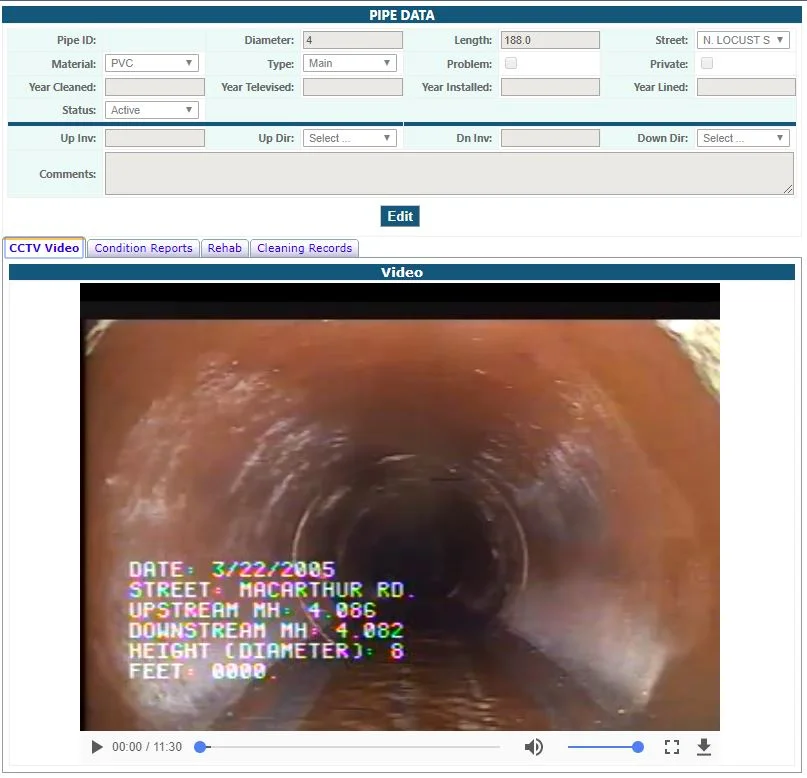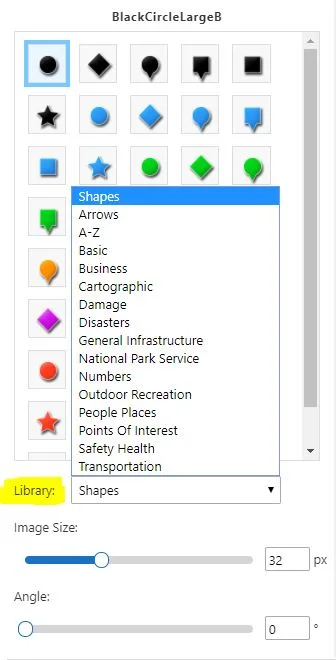Did you know that one of the additional GIS services we offer you (our wonderful clients) is linking CCTV inspection information into your application?! The process of linking CCTV data into your GIS is similar to the process we use for Linking As-builts.
Use the Markup Tool to Add Images
One of the more recent features that have been added to your GIS applications allows you the ability to add an image for a new point (or points) on the map, using the markup tool. What does this mean? Well, we'll show you! First, you will want to go under "Markup" in your viewer and choose the point option.
Sign Support Tool
Nothing says spring cleaning like completing an inventory on the conditions of your street signs. Let us help you spruce up your town by starting or continuing to build on your inventory with our Street Sign Support tool! Our street sign tool is quick and easy to use. The tool provides a preloaded dashboard that gives users the ability to input information on new or existing signage with just a few short clicks.
As-built Upload Tool
Exporting Your Map as an Image
Table View vs. List View
When identifying features, you have the ability to view your data in a tabular Excel-like format without leaving your map. In this article we'll identify some sanitary structures and then demonstrate how to switch between the List and Table views available for displaying results. We'll first turn on the targeted layer--in this case, our sanitary layer--and use the rectangular identify tool to select a group of sanitary features to observe in our results window.
Markup Tools
Many of us find the need to mark our maps, draw in areas, and annotate decisions. We all have a preferred method depending on our needs. Tim prefers map printouts annotated with red pen. I mark up maps more digitally by using sharpie on my computer monitor (not really, IT would hate me). Below we'll show you how to mark up your GIS map (without resorting to ink-based marking devices). Within the Markup tab, you'll see your drawing options by clicking the triangle next to the drawing button.