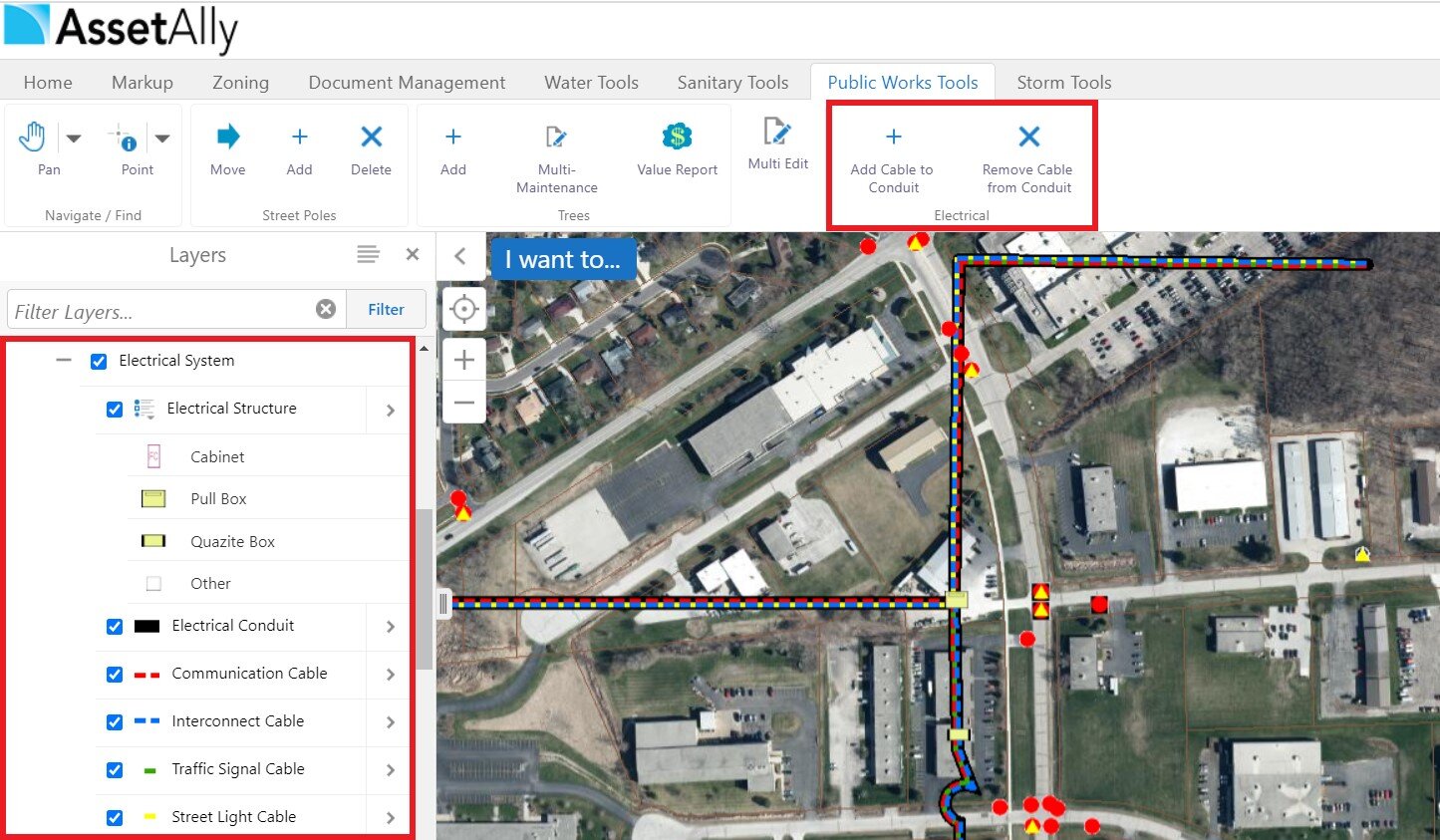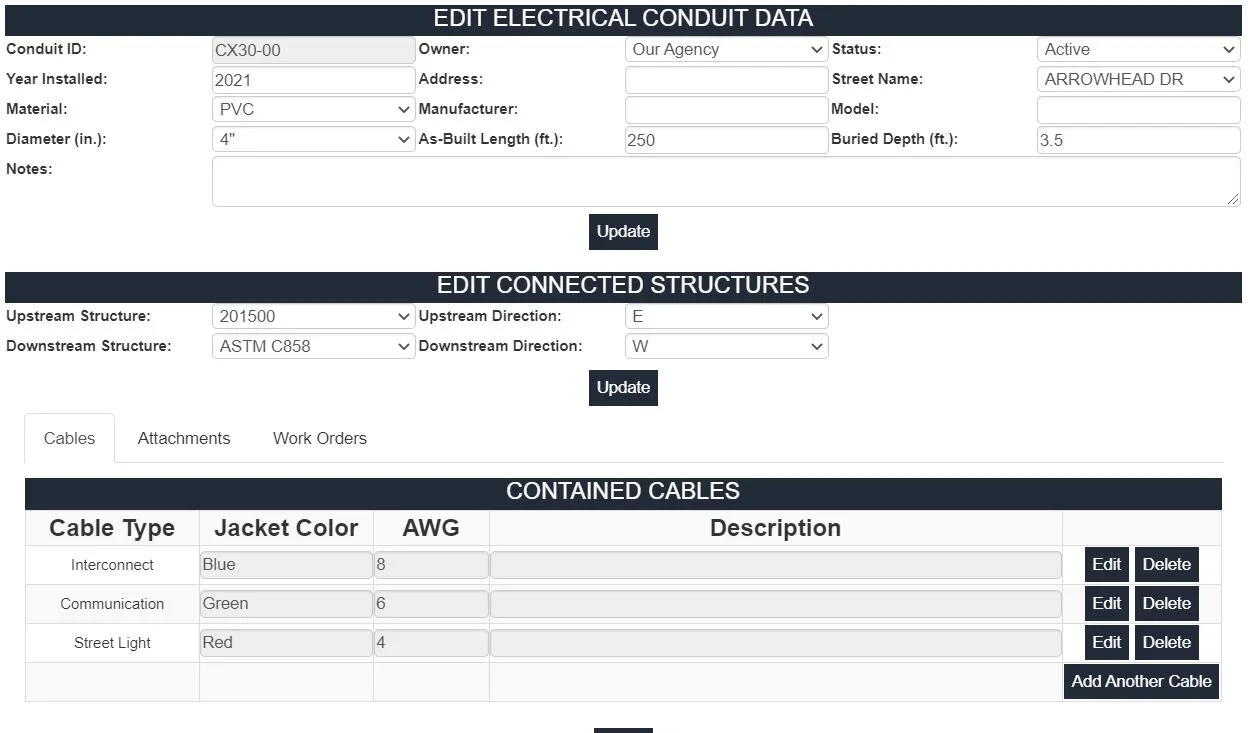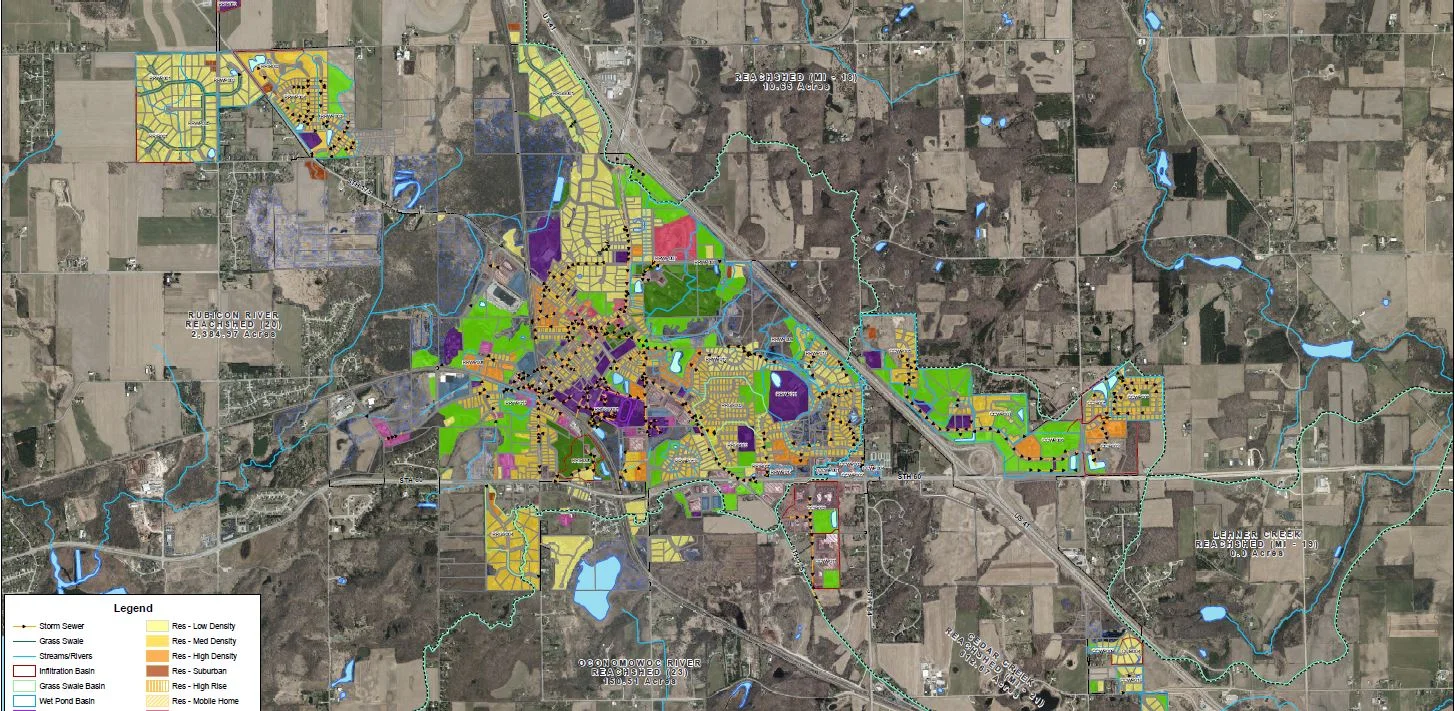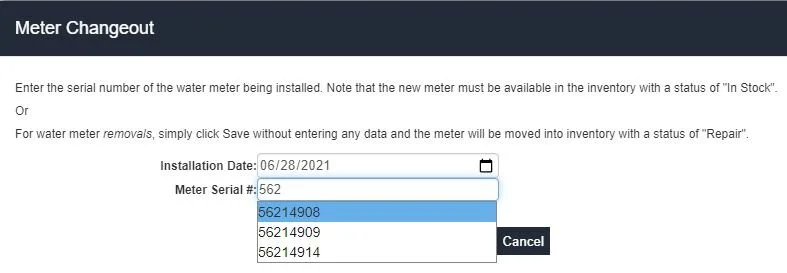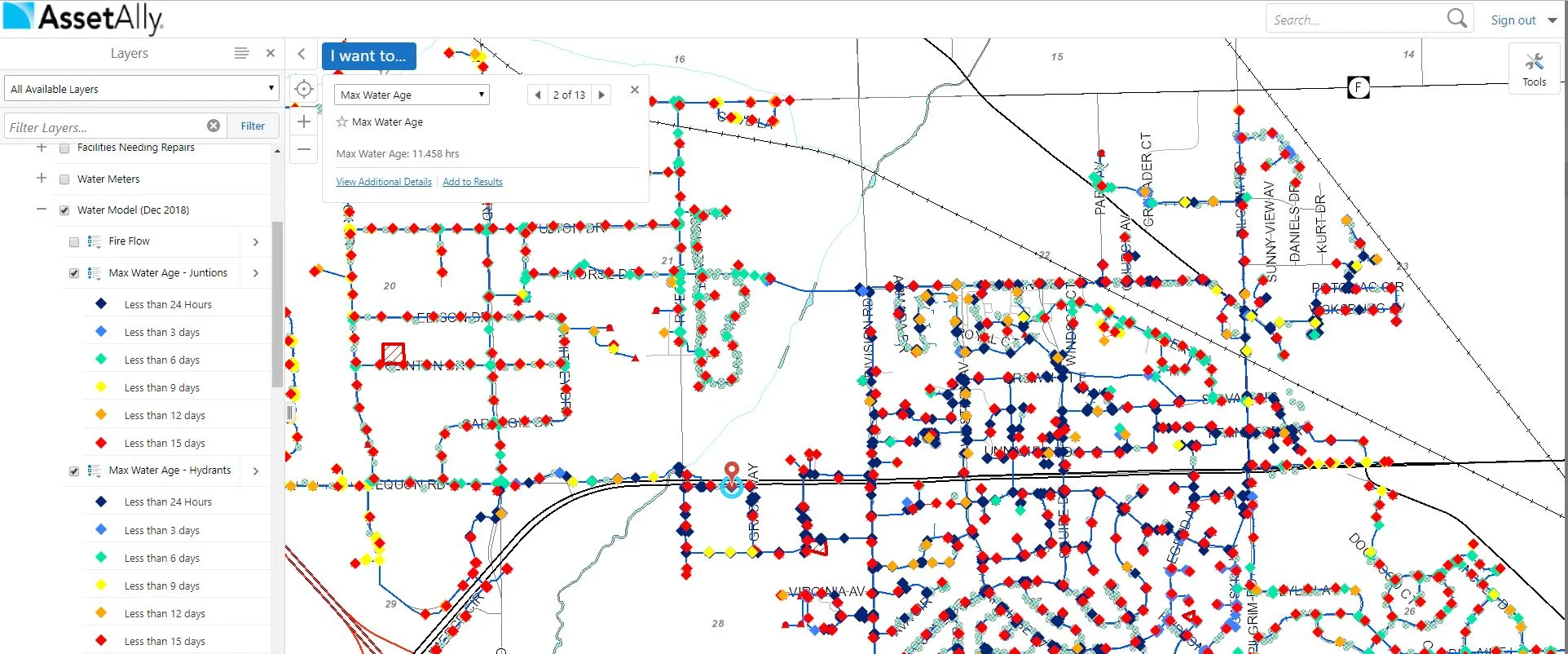It’s a new dawn, it’s a new day, it’s a new version of AssetAlly, and we’re feeling good (about it)! AssetAlly Version 11.1 will be released next week, and it is chock-full of exciting UX enhancements, bug fixes, and new ways for your municipality to manage your assets using the latest layers, tools, and dashboards.
Why Query When You Can Global Search?
Setting up and running queries can be frustrating when trying to find a specific asset within your municipality. Now with the Global Search Tool (located in the upper right-hand, just to the left of the sign out button), you can type in an asset ID number and a search results list will generate with that specific asset. From there, you can select the asset from the list and see it highlighted on the map.
The Global Search Tool is not limited to locating specific assets. It can also be used to retrieve larger batches of data. If your municipality is planning to reconstruct a street and needs an accurate count of assets, you can enter the street name in global search, and it will produce a list of all assets under and around that road.
It’s Electric!
The biggest component of the AssetAlly Version 11.1 release is the roll-out of electric layers, tools, and dashboards. Your municipality will soon be able to manage its electric assets by having structures like cabinets and pull boxes mapped, as well as conduit packages in-between. With helpful tools and dashboards to manage the different cable types (communication, interconnect, traffic, and street lighting), your municipality can easily stay on top of its electrical assets. These layers and tools will be integrated seamlessly into your municipality’s existing streets/highway suite.
Storm Pipe CCTV & Reports
Similar to sanitary pipe dashboards, storm pipe dashboards are now equipped with a tab for CCTV and report linking. Linking CCTV inspections in your GIS provides users with details about the internal pipe conditions of your municipality's storm water system. This update allows your team to access videos and images that offer confirmation of internal pipe conditions while out in the field or in the office.
Learn More
Interested in learning more about how the latest release of AssetAlly can improve your community’s asset management system? Contact one of our experts today!