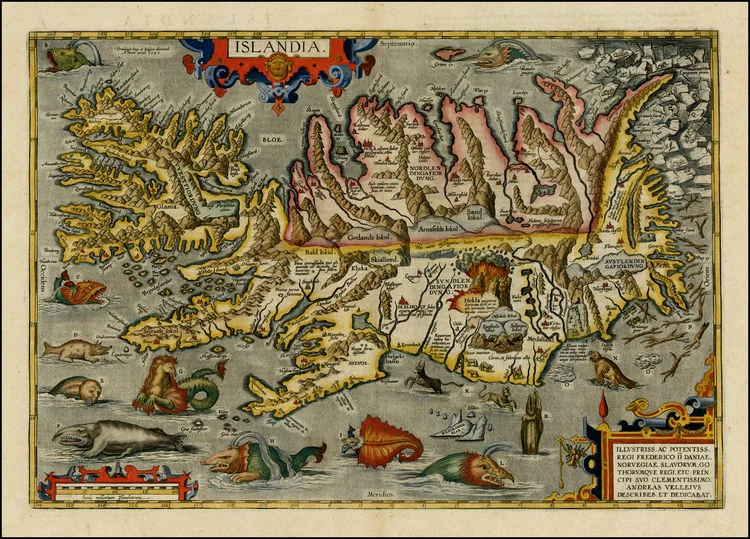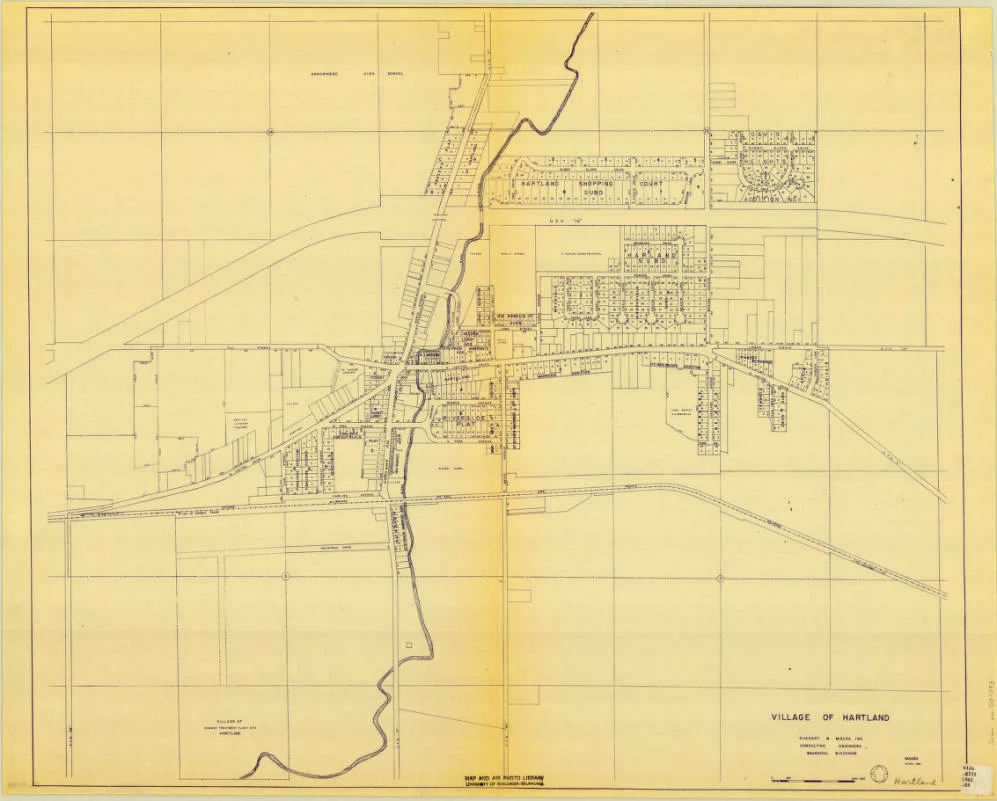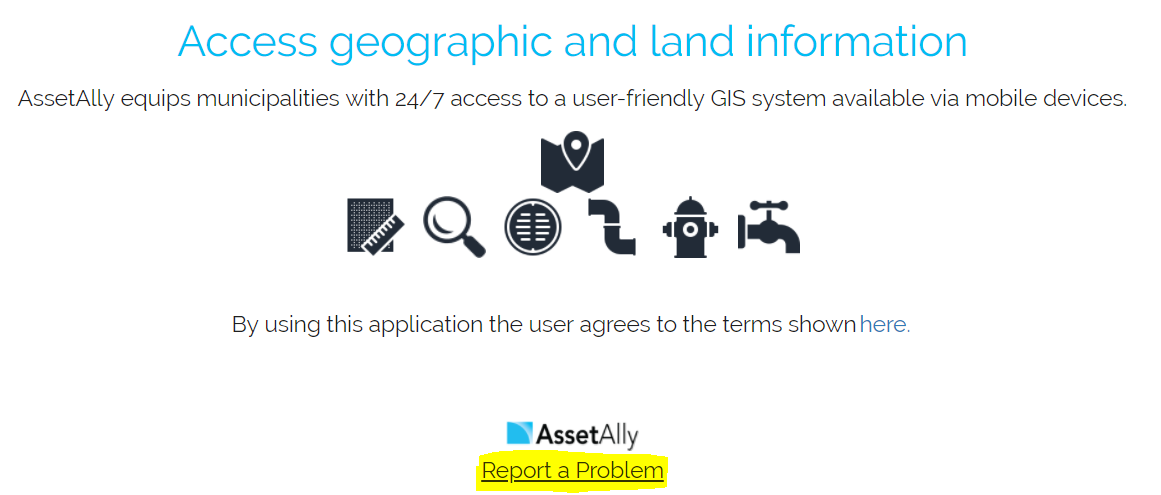This week we will introduce you to the long awaited improvements made to your Markup tool. Please contain your excitement! There are two big improvements - better layer styling, and easier editing.
Mapping Beer!
Today is recognized as National Refreshment Day! Seeing as beer has been a rich part of Wisconsin culture and history, why not explore a creative approach that has been taken in the mapping of beer! First, here is an interesting read by Andrew Shears, Local to National and Back Again: Beer, Wisconsin, and Scale, a chapter in his book "The Geography of Beer."
Identify by Layer and Improved Highlighting (New Features!)
In case you haven't yet noticed, we have updated your GIS applications! Along with this update there are plenty of new features that will make navigating and searching for specific information more efficient for you. On this #tiptuesday, we will go over how the "Identify Results" list now supports grouping of results by layer. Additionally, there is improved highlighting (which will be explained as we move on).
Printing Tool
Cartography and Star Trek
Aviation and GIS Applications - National Air Traffic Control Day
July 6th, 1986 indicated the fiftieth anniversary of the formation of an airways traffic control system by the United States Bureau of Air Commerce. Within that fifty-year extent, the nation's air traffic control system had progressed from dependence on fairly simple, unsophisticated equipment and procedures to a much more advanced automated system, which safely and resourcefully processed millions of flights each year and functioned as an example for the world aviation community. With the expertise and dedication of thousands of Federal Aviation Administration employees (including air traffic controllers, electronic technicians, and engineers), the national air traffic control system presented a high level of security and efficiency, which has only continued to technologically thrive since!
American Geographical Society Library
Happy National Camera Day! What better way to celebrate than exploring the digital collections on UW-Milwaukee's very own American Geographical Society Library (AGSL) website. The digital collections consist of online maps and photos, aerial photography, and geospatial data. The library is also open to the public if you would like to view their wide array of print collections (cartographic, photographic, archives, and books). Have some fun browsing the website to learn about the history of the AGSL and maybe do a little research of your own!
GIS and Lightning
Did you know that globally there are approximately 40-50 lightning flashes per second?! Maps that provide us with the distribution of lightning across the world are utilized for environmental, economic, and safety purposes. Lightning is a danger to humans, wildlife, and livestock. It also causes BILLIONS of dollars in damage to buildings, communication systems, power lines, and electrical equipment.
Sign Support Tool
Nothing says spring cleaning like completing an inventory on the conditions of your street signs. Let us help you spruce up your town by starting or continuing to build on your inventory with our Street Sign Support tool! Our street sign tool is quick and easy to use. The tool provides a preloaded dashboard that gives users the ability to input information on new or existing signage with just a few short clicks.
Extending GIS to your Citizens
As-built Upload Tool
Exporting Your Map as an Image
GIS & CIA
Table View vs. List View
When identifying features, you have the ability to view your data in a tabular Excel-like format without leaving your map. In this article we'll identify some sanitary structures and then demonstrate how to switch between the List and Table views available for displaying results. We'll first turn on the targeted layer--in this case, our sanitary layer--and use the rectangular identify tool to select a group of sanitary features to observe in our results window.
GIS & GISCorps
GISCorps is a group of GIS professionals that volunteer their time and skills in order to create a better world. Started in 2003, GISCorps' goals revolve around helping to improve quality of life through supporting humanitarian relief, enhancing environmental analysis, encouraging and fostering economic development, supporting community planning and development, strengthening local capacity by adopting and using information technology, and supporting health and education related activities.
GIS & Local Insights
Utilizing GIS for its mapping capabilities is a no-brainer. Answering questions like "what's the fastest route to work" or "where is that manhole located" are all great uses of GIS. But, using GIS for local insights can help individuals, businesses, communities, virtually anyone to make better, smarter choices.
Markup Tools
Many of us find the need to mark our maps, draw in areas, and annotate decisions. We all have a preferred method depending on our needs. Tim prefers map printouts annotated with red pen. I mark up maps more digitally by using sharpie on my computer monitor (not really, IT would hate me). Below we'll show you how to mark up your GIS map (without resorting to ink-based marking devices). Within the Markup tab, you'll see your drawing options by clicking the triangle next to the drawing button.
GIS & Life on Mars
GIS & Ocean Ecosystems
With this new 3D map, oceanographers, scientists, conservationists, and more can track ecosystems in unprecedented detail. This tool, which can divide the water masses of oceans into precise, detailed categories can help conservation efforts, as it maps data that shows why marine animals live where they do. This can help track which parts of the ocean will be most habitable for marine life - and thus more necessary to protect.