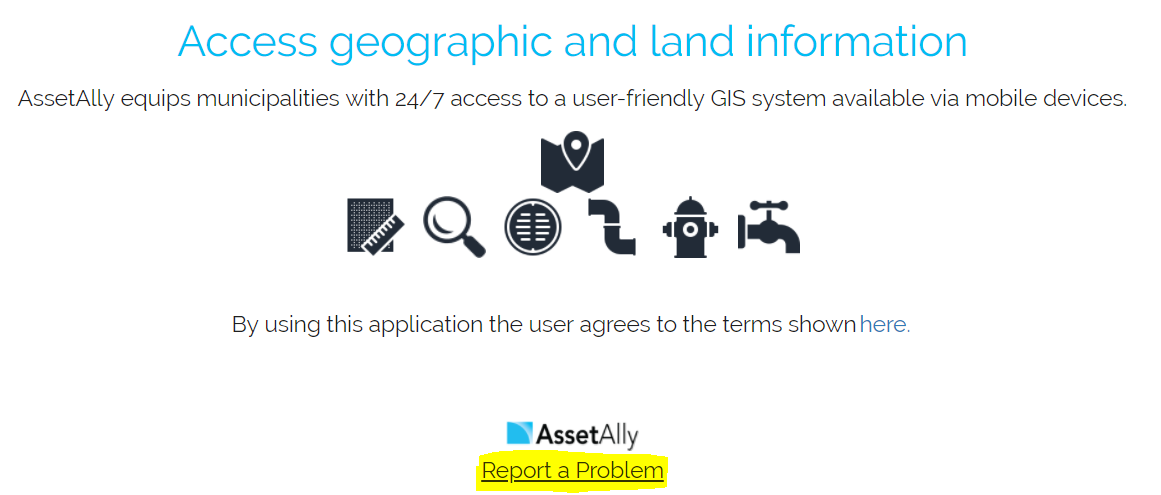Sometimes instead of printing your map in a template format, you want to use it as a base in ArcMap or within another document as an image. These simple steps will allow you to do just that! First, navigate to your Home tab.
Table View vs. List View
When identifying features, you have the ability to view your data in a tabular Excel-like format without leaving your map. In this article we'll identify some sanitary structures and then demonstrate how to switch between the List and Table views available for displaying results. We'll first turn on the targeted layer--in this case, our sanitary layer--and use the rectangular identify tool to select a group of sanitary features to observe in our results window.
When Things Go Wrong
Zoning Tool
While the most accurate way to track Zoning is via direct editing in ArcMap software, the “Zoning Add/Edit” tool can be used for quick zoning changes that follow parcel lines. Found under the "Public Works" tab, the tool allows users to select parcels and add/edit the zoning information displayed in the map.