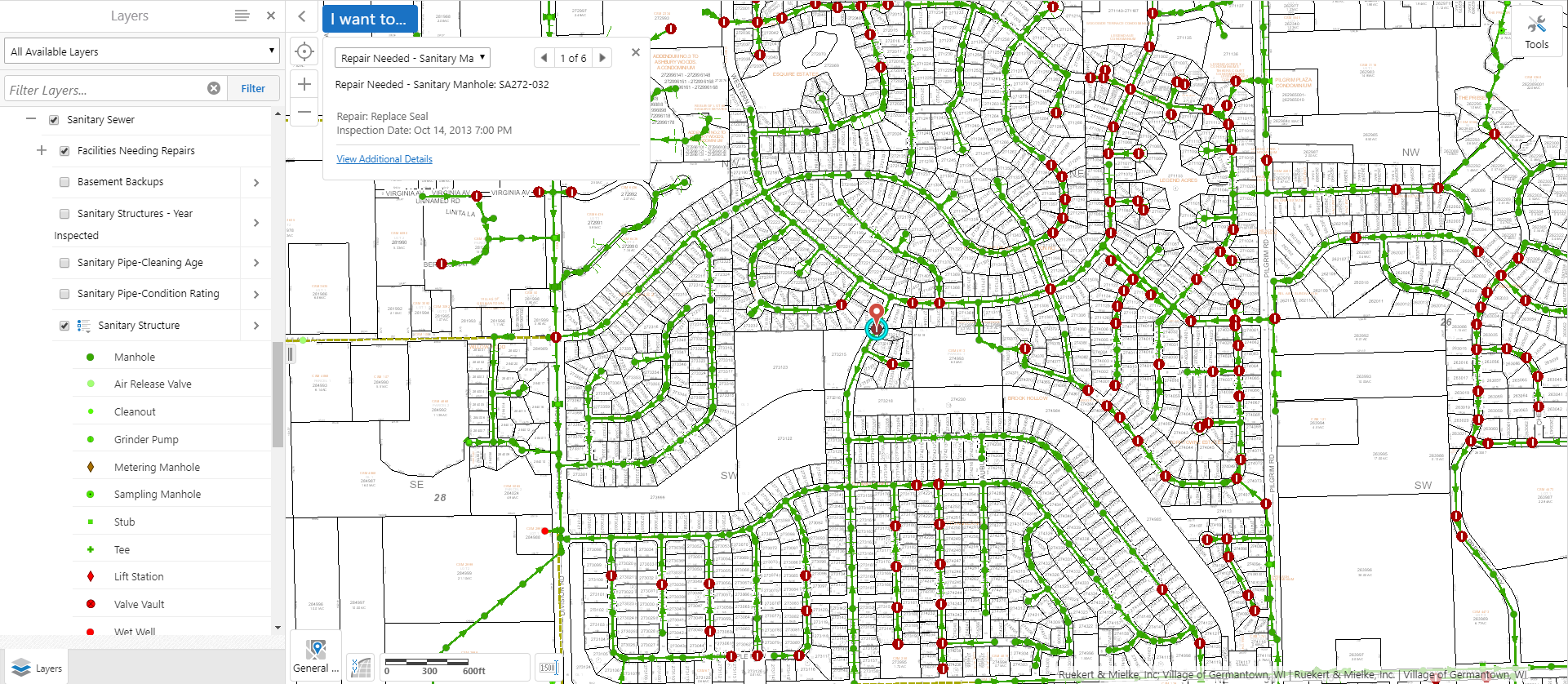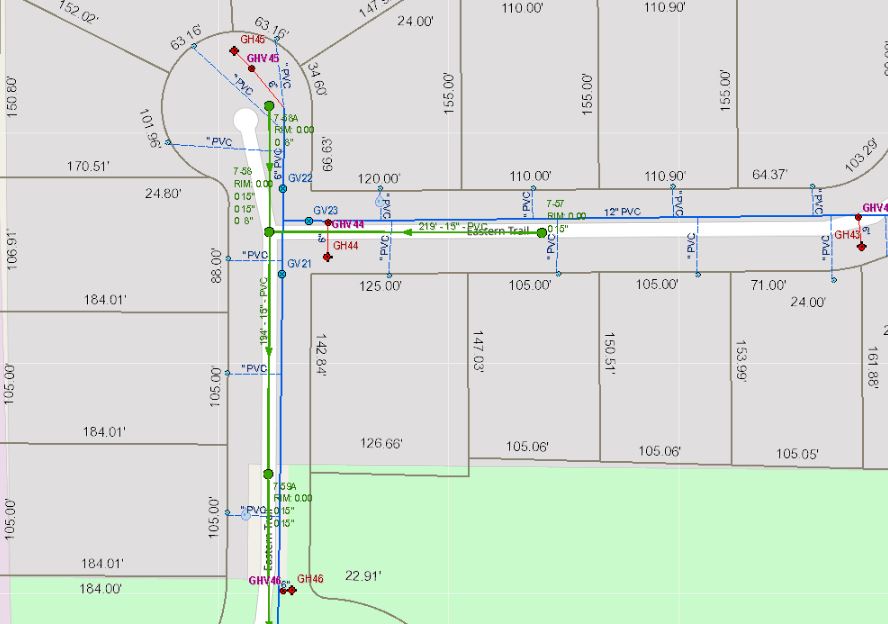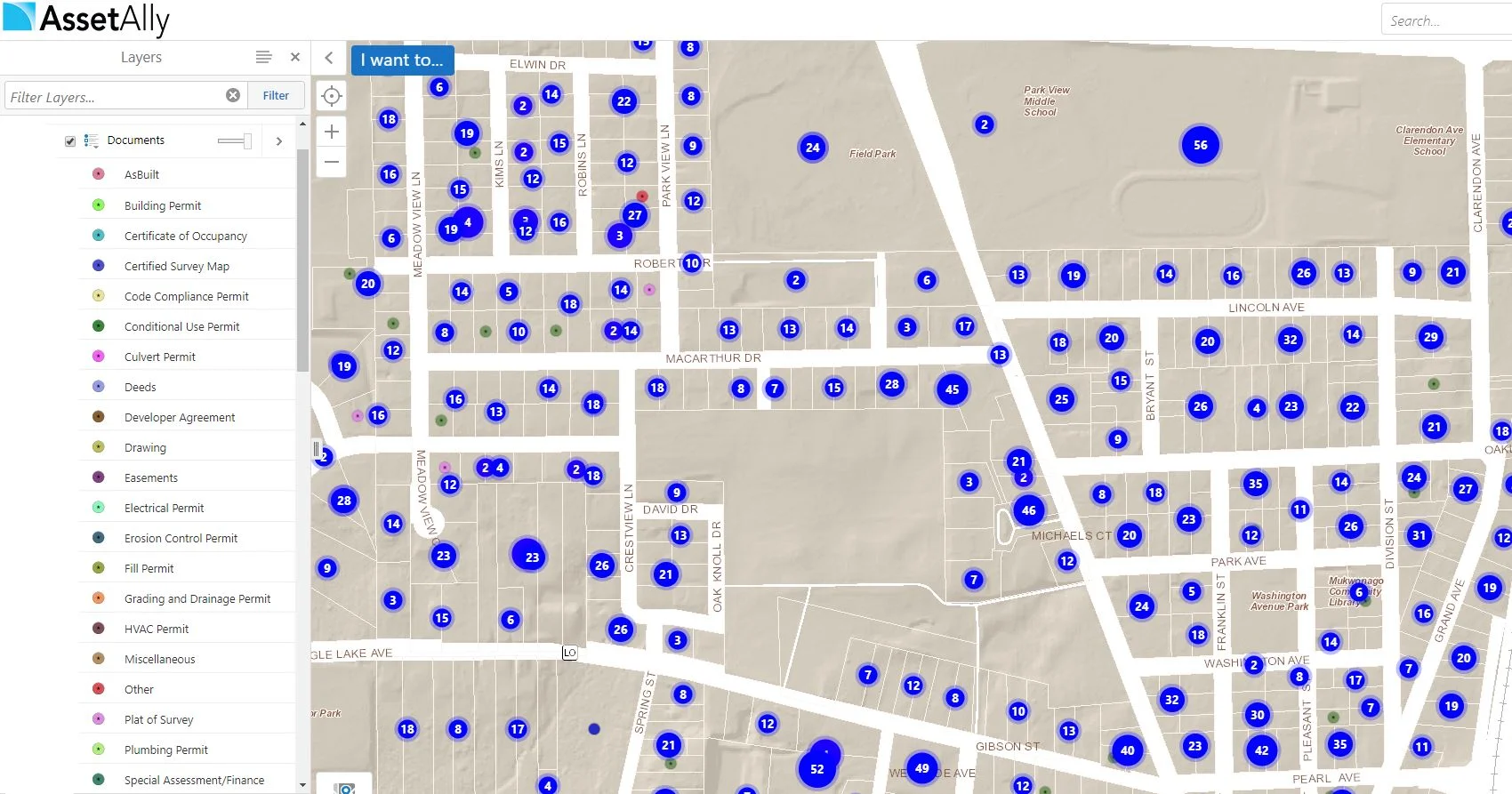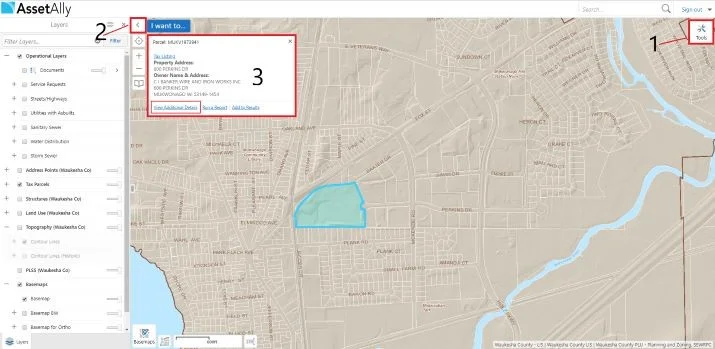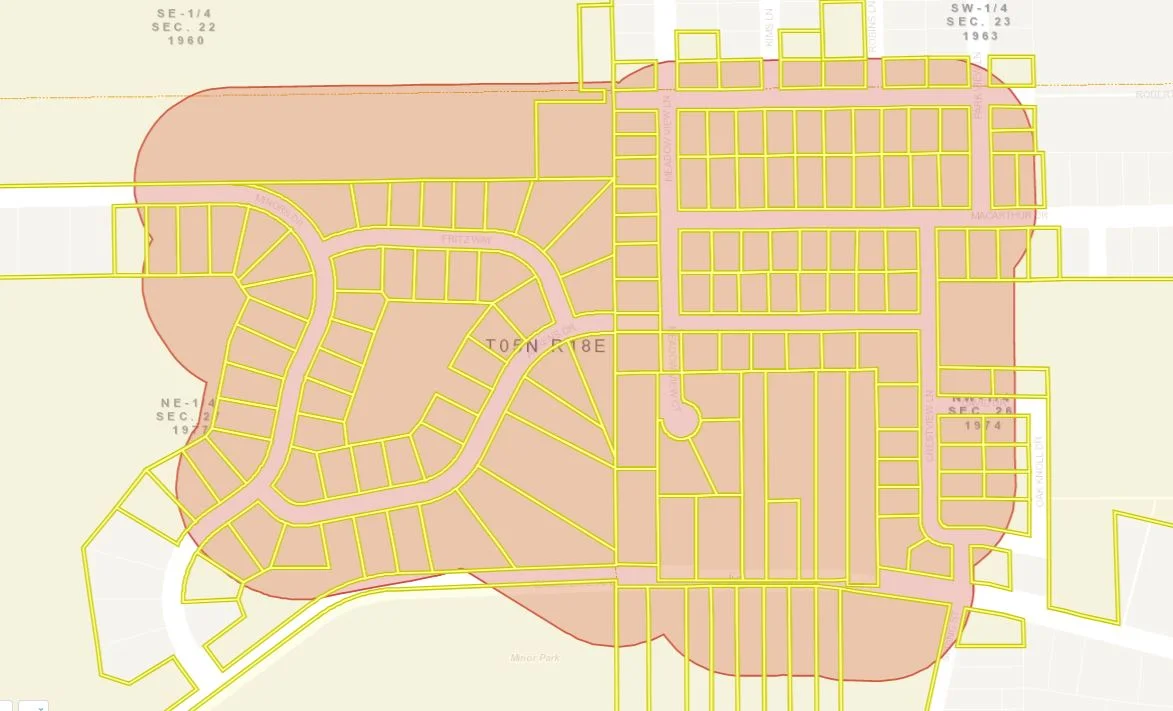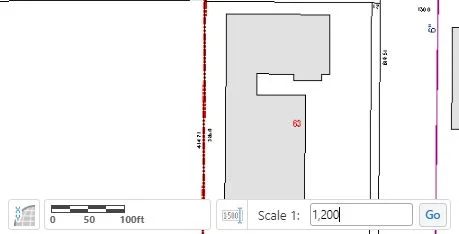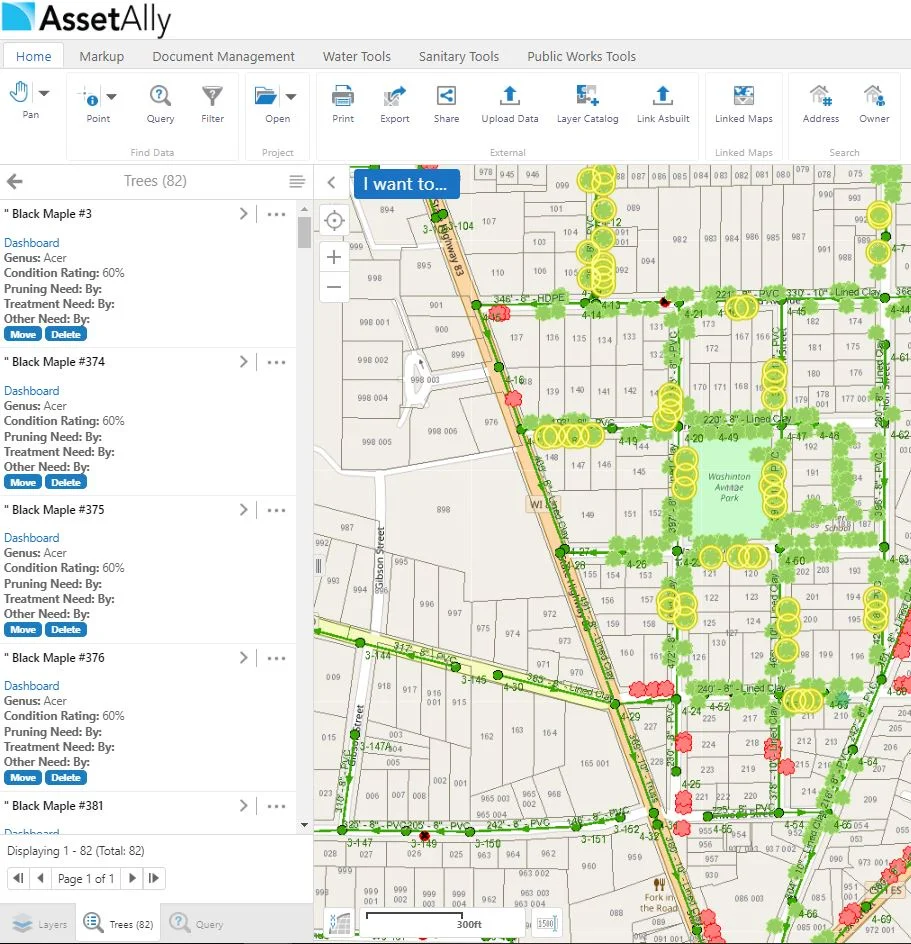If you’re just getting started with AssetAlly, welcome! Though we’ve designed an intuitive and user-friendly software, this basic guide to will help you easily navigate the first steps necessary to implement your new GIS.
How to Jump Start Your GIS Implementation
The benefits of using a GIS to manage your community’s assets are vast, but the implementation process can often seem overwhelming, especially when there are multiple stakeholders and departments involved. Fortunately, there are steps you can take at the beginning of the set-up process to avoid unnecessary headaches and set your team up for long-term success. Here are a few of our best tips to help your municipality jump start its GIS implementation.
Streamline your Processes: The Manhole Inspection Tool
Manholes are the primary points of access to your community’s underground infrastructure. The AssetAlly Manhole Inspection Tool streamlines the inspection process, giving your team portable, digital access to previous inspection data and the ability to efficiently complete new inspections on-the-go.
Visualize Your Road Ratings Data in GIS
Every odd year, Wisconsin municipalities are required to conduct road ratings and submit their findings to the Wisconsin Department of Transportation (WisDOT). Learn how AssetAlly can help your team visualize your ratings and the evolving state of your community’s roads, making it easier to prioritize road maintenance and adjust your budget accordingly.
AssetAlly: Your Tool for Organization
Are you looking for ways to cut down the amount of time you have to spend on administrative tasks? AssetAlly can help you maintain and organize all of your documents in a safe and convenient location. This information can be easily shared across departments, so there’s no more fetching documents for anyone!
How to Justify the Cost of a New GIS
Hydrant Data: Available When You Need It Most
2019 Can't-Miss GIS Events
Getting Started With AssetAlly
Improve Your Budgeting Process by Calculating Sanitary Sewer Lengths
Saving Projects in AssetAlly
Searching for Asset Info Outside Your Map
Are you Using the Buffering Tool to its Full Potential?
Adjusting Map Scale for Printing Exhibits
Query and Filter Tools
Creating Personal Bookmarks
Water Main Break Tool
Accessing Your Hydrant Data in AssetAlly
Taking Charge of Illicit Discharge
This week we will cover the basics of our Illicit Discharge Inspection Tool! We decided to make the long and grueling inspection process easier for you by putting this tool in your AssetAlly application. Not only does the Discharge Inspection Tool allow you to access important attribute data associated with outfall structures in your community, but it also conveniently produces an organized PDF report containing the information you entered into your GIS.