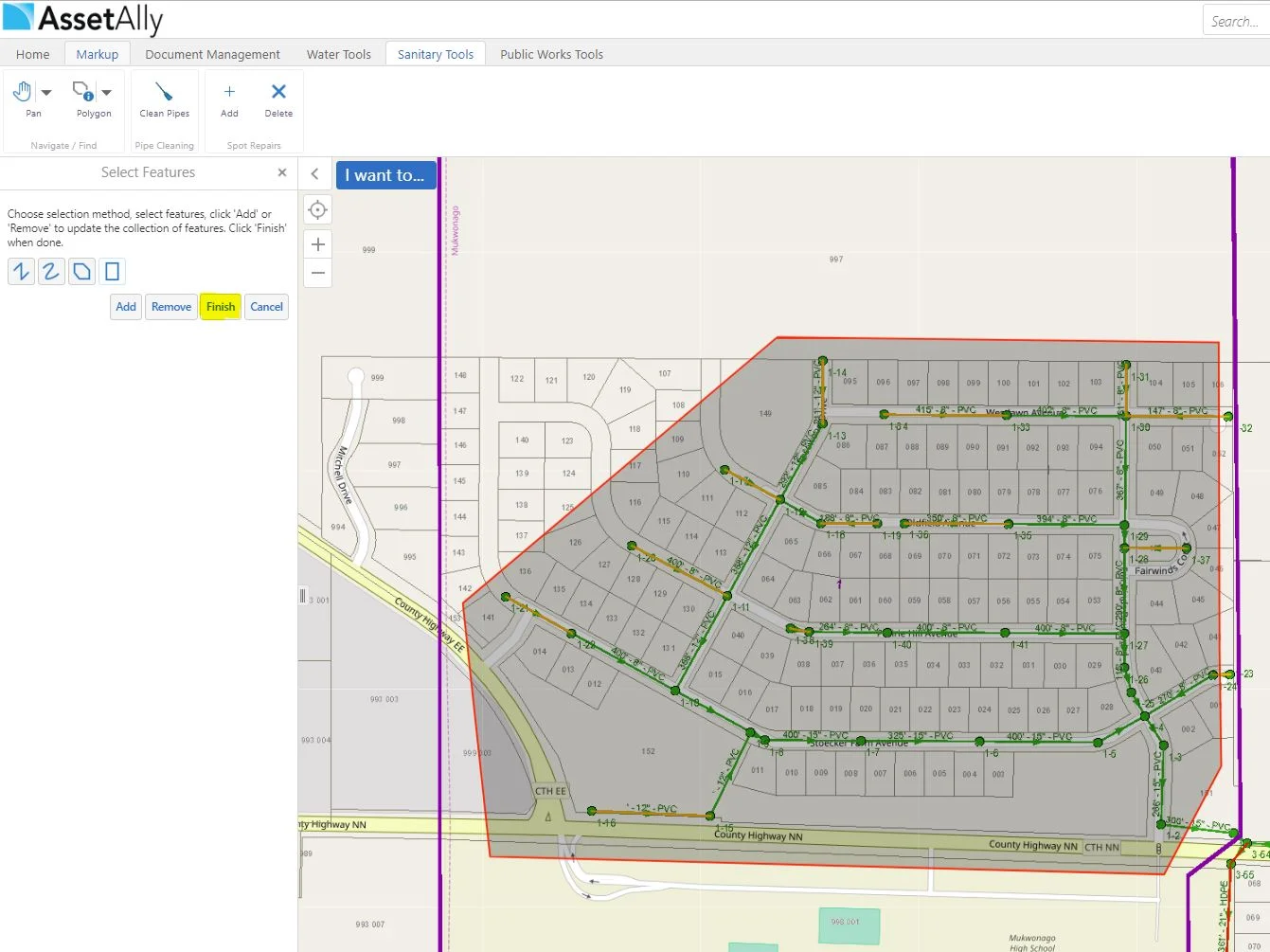Did you know that you are able to update the "year cleaned" attribute data for an entire set of sanitary pipes, as opposed to just one at a time? This is clearly a huge time saver!
So, where to begin? For this particular exercise we are going to turn on our "Sanitary Pipes" layer, as well as the "Sanitary Cleaning Forecast" layer. We will be updating the "Year Cleaned" for all sanitary pipes within Basin 1.
Next, we will click on the "Sanitary Tools" tab at the top of our screen. Then, we will select the "Clean Pipes" button. We will be selecting all of the features by polygon.
After we are happy with our selection, we press the "Finish" button.
This will take us to an attribute form. The information we are typically going to enter would be reason for cleaning, date of cleaning, grit removed, hours of sewer jet use, and water used. Once we have entered our data, we press, "Add Record and Selected Pipes."
Now we have a list of all the updated pipes by "Year Cleaned."
How you enter the attribute data for your sanitary pipes makes a difference in how effective your layer visualizations will be. It is important to keep your attribute data up to date in order to make the most productive use of AssetAlly.
Please do not hesitate to contact our team. We are always happy to help walk you through any issues you may encounter.